31 Most Common Kubernetes Interview Questions and Answers (2025)
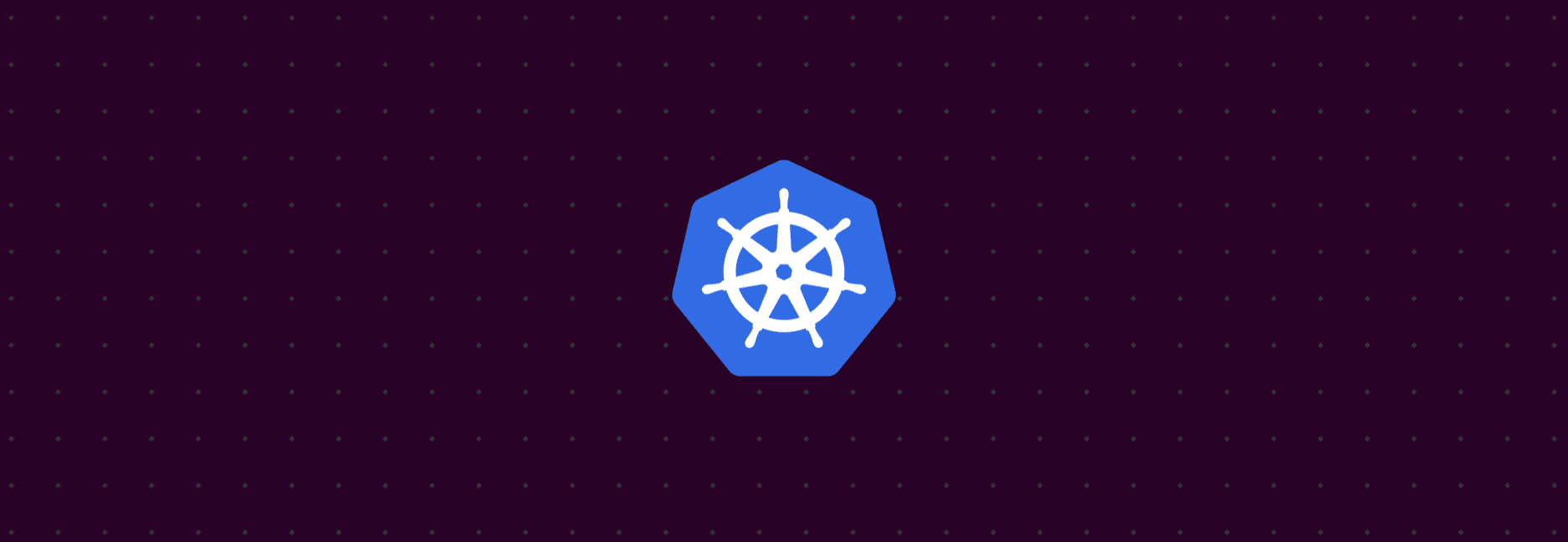
Not only is Kubernetes the de facto standard for container orchestration...
it is also used by pretty much all big tech companies including Google, Microsoft, and Amazon.
Even if you won't be working directly on Kubernetes, getting an understanding of the basics and more advanced concepts will really help you shine in most tech interviews.
This blog will get you to speed with the most popular Kubernetes interview questions and help you nail your next interview.
What is Kubernetes?
- Kubernetes is an open-source platform designed to automate deploying, scaling, and operating application containers. It groups containers that make up an application into logical units for easy management and discovery.
- Kubernetes is widely used for managing containerized applications across a cluster of machines, with support for high availability, load balancing, self-healing, and automated rollouts and rollbacks.
What is orchestration?
- Orchestration, in the context of computing, refers to the automated management, arrangement, and coordination of complex computer systems, applications, and services.
- It's commonly used in cloud environments to efficiently manage and scale distributed applications and workloads.
Explain the components of a Kubernetes cluster and their roles.
- Kubernetes clusters consist of:
- Master Node: Central control plane that manages the cluster's state and configuration. Key components include:
- API Server: Gateway for Kubernetes API and cluster management.
- etcd: Key-value store for cluster data.
- Scheduler: Assigns work, like pods, to nodes.
- Controller Manager: Manages controllers that regulate the state of the cluster.
- Worker Nodes: Machines that run applications using containers. Key components include:
- Kubelet: Agent that ensures containers are running in a pod.
- Kube-Proxy: Manages network communication between pods and external traffic.
- Container Runtime: Software for running containers (e.g., Docker).
- Pods: Smallest deployable units, containers in a node are encapsulated in Pods.
- Services and Ingress: Manage network access to the pods, providing stable IP addresses and load balancing.
- ConfigMaps and Secrets: Store configuration data and sensitive information, used by pods.
- Volumes: Provide storage resources to pods, persistent or ephemeral.
- Namespaces: Divide cluster resources between multiple users via virtual clusters.
- Master Node: Central control plane that manages the cluster's state and configuration. Key components include:
Explain the Master Node in Kubernetes.
- The Master Node in Kubernetes is the central control plane that manages the state and configuration of the cluster. It has several key components:
- API Server: Serves as the front-end for the Kubernetes control plane, handling internal and external requests.
- etcd: A consistent and highly-available key-value store used as Kubernetes' backing store for all cluster data.
- Scheduler: Assigns work, typically in the form of pods, to worker nodes based on resource availability.
- Controller Manager: Runs controller processes, which regulate the state of the cluster, managing things like node status, pod replication, and endpoint creation.
- Cloud Controller Manager: Optional, integrates the cluster with cloud provider-specific features.
Explain the Worker Node in Kubernetes.
- In Kubernetes, a Worker Node is responsible for running containers and executing the workloads assigned to it by the Master Node. Key components:
- Kubelet: The Kubelet is an agent running on each Worker Node. It communicates with the Master Node and ensures that containers are running in pods as specified in the cluster's desired state. It manages container lifecycle operations, such as starting, stopping, and monitoring containers.
- Container Runtime: The Container Runtime (e.g., Docker, containerd, or CRI-O) is responsible for actually running containers and managing their execution. It takes container specifications provided by the Kubelet and runs the containers accordingly.
- Kube Proxy: Kube Proxy is a network proxy that runs on each Worker Node. It maintains network rules on the node to enable communication between pods and services within the cluster. It helps in load balancing traffic to the appropriate pods.
- Pod: Pods are the smallest deployable units in Kubernetes. Each Worker Node can run one or more pods, and each pod can contain one or more containers that share the same network namespace. Containers within the same pod can communicate with each other using localhost, making it easier to manage related processes.
- CNI (Container Network Interface): CNI plugins are responsible for setting up the network connectivity for pods on the Worker Node. They ensure that pods can communicate with each other and with the external network as needed.
- Container Storage Interface (CSI): This component allows Kubernetes pods to interact with external storage systems, providing a way to mount storage volumes into containers when required.
Don't let one question ruin your next technical interview...
Explain the Kubelet in Kubernetes.
- The Kubelet is a fundamental component in Kubernetes, running on each worker node. It has several key responsibilities:
- Pod Management: Ensures that containers in pods are running and healthy as specified in the PodSpec (the desired state).
- Node Registration: Registers each node with the cluster, making them available for scheduling and running pods.
- Resource Monitoring: Monitors the resource usage of pods and reports back to the master node.
- Lifecycle Management: Handles the lifecycle events of the container, such as starting, stopping, and restarting.
- Health Checks: Performs regular health checks to ensure that containers are operating correctly.
- Communicating with API Server: Receives instructions from the master node and sends operational data about the node and its pods back to the API Server.
- Volume Management: Manages storage volumes as defined by the pod configuration and ensures these are attached to and accessible by the right containers.
- Executing Control Loops: Continuously works in a control loop to ensure the actual state of the node's pods matches the desired state defined in the Kubernetes API.
Explain the Kube-proxy in Kubernetes.
- The Kube-proxy in Kubernetes is a network proxy that runs on each worker node, facilitating network communication to and from pods. It manages the Kubernetes networking services on the node, ensuring that network traffic can be directed to the correct pods and providing basic load balancing.
- Kube-proxy updates the node's network rules – such as iptables or IPVS rules – to route traffic, handles service discovery, and maintains network connectivity for the pods.
Explain the API Server in Kubernetes.
- The API Server in Kubernetes is the central component of the Kubernetes control plane, serving as the primary interface for all cluster operations. It processes RESTful requests, validates them, updates the corresponding objects in etcd (Kubernetes' database), and provides a frontend to the cluster's shared state.
- The API Server is the only component that interacts directly with etcd, ensuring a consistent and reliable view of the cluster data. It's designed for horizontal scalability and is the hub for all internal and external communications in the cluster.
Explain the Controller Manager in Kubernetes.
- The Controller Manager in Kubernetes is a component of the master node that manages various controllers, which are background processes that regulate the state of the cluster.
- These controllers include the Node Controller (overseeing node health), Replication Controller (managing pod replicas), Endpoints Controller (populating endpoints objects), and Service Account & Token Controllers (creating default accounts and API access tokens for new namespaces).
- The Controller Manager watches the cluster's shared state through the API server and makes changes to move the current state towards the desired state.
What is a Pod in Kubernetes, and why is it the smallest deployable unit?
- A Pod in Kubernetes is the smallest and simplest deployable unit that can be created and managed. It represents a single instance of an application and can contain one or more containers (such as Docker containers).
- The reason it's considered the smallest unit is that it encapsulates the application's container(s), storage resources, a unique network IP, and options that govern how the container(s) should run.
- Pods are designed to be ephemeral and disposable, which aligns with the Kubernetes model of handling instances of applications.
- Each pod is meant to run a single instance of a given application; when it needs to scale, Kubernetes creates more pods, rather than using single containers as the unit of scaling.
What are the differences between Kubernetes and Docker?
- Kubernetes is a container orchestrator for managing complex, distributed systems, offering features like automatic deployment, scaling, and load balancing.
- Docker, on the other hand, is a container runtime focused on building and running individual containers.
- Docker is simpler and commonly used in development, while Kubernetes handles larger-scale, production-grade deployments and integrates with various cloud services.
Explain the purpose of Kubernetes Labels and Selectors.
- Kubernetes Labels are key-value pairs attached to objects (like pods) for identification and organization.
- Selectors are queries used to identify objects based on their labels.
- This mechanism allows for efficient grouping, management, and selection of objects within a Kubernetes cluster, facilitating operations like deploying, updating, and filtering resources based on specific criteria.
Define Heapster in Kubernetes
- Heapster was a performance monitoring and metrics collection system in Kubernetes, aggregating resource usage information across a cluster.
- It has since been deprecated and replaced by more advanced tools like Metrics Server and Prometheus for resource monitoring and metrics gathering.
What is a Kubernetes Deployment?
- A Kubernetes Deployment is a resource that provides declarative updates to applications, allowing you to describe the desired state for your application's pods and replicas. It enables automated pod management (creation, deletion, updating) and scaling, ensuring that a specified number of pod replicas are running at any given time.
- Deployments are ideal for stateless applications and are used for rolling updates and rollbacks.
Explain the concept of Persistent Volumes (PVs) and Persistent Volume Claims (PVCs) in Kubernetes.
- Persistent Volumes (PVs) in Kubernetes are storage resources in a cluster, used to manage durable storage that persists beyond the lifecycle of individual pods. Persistent Volume Claims (PVCs) are requests for storage by users, specifying size, and access modes.
- PVCs are matched with appropriate PVs in the cluster, decoupling the specifics of storage provisioning from its use by pods, allowing consistent storage access regardless of the underlying storage infrastructure.
Mention some key differences between Kubernetes Volumes and Docker Volumes .
- Scope: Kubernetes volumes are tied to the lifecycle of a pod, while Docker volumes are independent of the container's lifecycle.
- Management: Kubernetes handles volume management at the pod level, providing more complex strategies (like PersistentVolumes), while Docker's volume management is more container-centric.
- Integration: Kubernetes volumes integrate with various storage backends and are part of a broader orchestration system, whereas Docker volumes are more focused on simplicity and ease of use for individual containers.
List some of the types of Kubernetes volumes.
- emptyDir: A temporary directory that shares a pod's lifetime, useful for temporary storage.
- hostPath: Maps a file or directory from the host node's filesystem into a pod, used for specific node-level storage.
- nfs: Mounts an NFS (Network File System) share into a pod, useful for integrating existing NFS-based storage.
- persistentVolumeClaim: Allows a pod to use a Persistent Volume, ideal for long-term and cross-pod storage.
- configMap: Used to inject configuration data into pods, allowing you to keep containers agnostic of configuration details.
- secret: Used to pass sensitive information like passwords and keys to pods, ensuring secure handling of confidential data.
- azureDisk: Integrates Azure-managed disk as a volume, suitable for Azure-hosted Kubernetes clusters.
- awsElasticBlockStore: Mounts AWS EBS (Elastic Block Store) volumes into pods, ideal for AWS-based persistent storage.
- gcePersistentDisk: Attaches Google Compute Engine persistent disks to pods, for GCE-based persistent storage.
- csi (Container Storage Interface): Enables using various external storage systems in a standardized way, allowing for greater flexibility and vendor agnosticism.
What is a Kubernetes StatefulSet, and in what scenarios would you use it?
- A Kubernetes StatefulSet is a workload API object used for managing stateful applications. It manages the deployment and scaling of a set of Pods and provides guarantees about the ordering and uniqueness of these Pods.
- Unlike a Deployment, a StatefulSet maintains a sticky identity for each of their Pods. It's used in scenarios where you need stable, unique network identifiers, stable, persistent storage, and ordered, graceful deployment and scaling. This makes it suitable for applications like databases, clustered applications, and any other application that requires stable state or unique identity.
Explain Horizontal Pod Autoscaling in Kubernetes.
- Horizontal Pod Autoscaling in Kubernetes automatically scales the number of pods in a deployment, replica set, or stateful set based on observed CPU utilization or other select metrics.
- It increases or decreases the count of pod replicas to meet the current demand, ensuring efficient resource utilization and handling of workload changes.
What are Kubernetes ConfigMaps and Secrets?
- Kubernetes ConfigMaps and Secrets are resources used to store configuration data and sensitive information, respectively.
- ConfigMaps allow you to separate configuration artifacts from image content, reducing the risk of exposing confidential data when configuring containers.
- Secrets provide a mechanism to hold sensitive information, such as passwords, OAuth tokens, and SSH keys, using a more secure and controlled means than regular configuration data.
What is a Kubernetes Operator?
- A Kubernetes Operator is a software extension that automates the management of complex, stateful applications in Kubernetes. It encapsulates human operational knowledge in code to handle tasks like deployment, updates, and maintenance, reducing manual intervention and increasing efficiency and reliability.
- Operators are particularly useful for applications requiring specific, detailed management procedures.
What is Minikube?
- Minikube is a tool that enables you to run Kubernetes locally on your computer. It creates a virtual machine on your system and sets up a simple, single-node Kubernetes cluster within it, ideal for development and testing purposes.
What is kubectl?
- kubectl is a command-line tool for interacting with a Kubernetes cluster, allowing users to deploy applications, inspect and manage cluster resources, and view logs. It's the primary interface for managing Kubernetes clusters.
Explain the concept of Kubernetes namespaces.
- Kubernetes namespaces are a way to divide cluster resources between multiple users and projects. They provide a scope for names, allowing the same resource types in different namespaces without conflict.
- Namespaces are useful for environments with many users across multiple teams or projects, as they enable resource organization, access control, and resource quota management.
Why should you use custom namespaces ?
- Custom namespaces in Kubernetes are used for organizing and isolating resources within a cluster, aiding in access control, resource sharing, and managing limits on resource usage.
- This is particularly useful in environments with multiple teams or projects to prevent conflicts and improve clarity.
What are Kubernetes liveness and readiness probes?
Explain Kubernetes Network Policies.
What is Kube-proxy?
- Kube-proxy is a network proxy component in each Kubernetes node that manages the node's network rules and handles communication between pods and external users, ensuring efficient pod networking.
Explain node port
Explain how Kubernetes handles rolling back a failed deployment and maintaining application availability.
What is a Kubernetes Service, and why is it needed?
What is the difference between a Kubernetes Service and an Ingress resource?
What is a Kubernetes DaemonSet?
What are federated clusters?
About TechPrep
TechPrep has helped thousands of engineers land their dream jobs in Big Tech and beyond. Covering 60+ topics, including coding and DSA challenges, system design write-ups, and interactive quizzes, TechPrep saves you time, builds your confidence, and makes technical interviews a breeze.